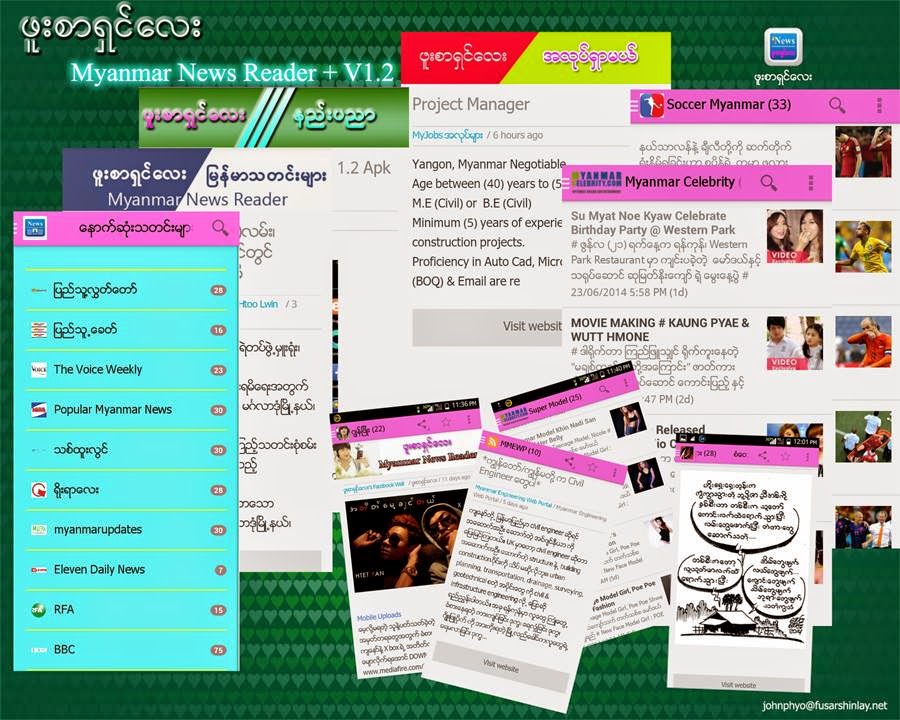( မွတ္ခ်က္ Audio CD ေခြကုိ Drive ထဲ ထည္႕ထားပါ ။ေခြကုိစက္ထဲအရင္ ထည္႕ပါလို႕ေျပာတာပါ :) )
ပံု ၂ အထက္က ပံုမွာျပထားတဲ့အတုိင္း Copy Audio CD Tracks ကုိႏွိပ္ပါ
ပံု ၃ မွာပါတဲ့ နံပါတ္ ၁ ကုိယ္ေျပာင္းခ်င္တဲ့ format ကုိေရြးေပးပါ mp3 လား wav လား စသျဖင့္ေပါ့
နံပါတ္ ၂ ေျပာင္းျပီးသားဖိုင္ေတြကုိ သိမ္းဖို႕ ေနရာတစ္ခုေရြးေပးပါ
နံပါတ္ ၃ GO ကုိႏွိပ္ပါ
ပံု ၄ မွာ ျပထားတဲ့အတိုင္း သီခ်င္းေတြကုိ စတင္ Convert လုပ္ေနပါျပီး
အားလံုးျပီးသြားရင္ ကုိယ္သိမ္းဖို႕ေရြးေပးထားတဲ့ location မွာ သီခ်င္းေတြေရာက္ေနပါေလ့မယ္ ။
အားလံုးအဆင္ေျပပါေစ
ဂၽြန္ျဖိဳး
johnphyo@fusarshinlay.net
အရမ္းလြယ္ေပမယ့္ မသိေသးသူမ်ားအတြက္ လမ္းညြန္ေပးပါသည္ ။